



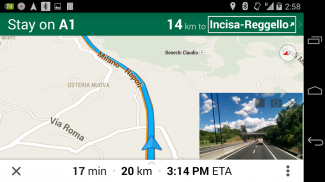







का विवरण AutoGuard Dash Cam - Blackbox
Your smart phone can be clever as you with AutoGuard, the best Blackbox application, will give you wonderful experiences.
Key Features
- (Pro) Background recording: Multitasking with other apps (like navigation)
- Upload videos on YouTube.com with captions for location and time information
- Capture photos at important situation automatically
- Show the video and map information on one screen
- Automatically starts video recording when connect with bluetooth devices
- Records driving video, speed, GPS, and nearest address
- Supports high resolutions (1080p, 720p)
- Traces path driven on 3D Google maps
- Snapshot (supports auto focus, flash & gallery)
- Send recorded information via E-mail
AutoGuard records various lengths of video, acceleration, latitude, longitude, and speed.
The video recorded can be limited to save space on your phone. After the space is filled it will automatically delete the oldest videos, unless marked to be saved.
AutoGuard Pro can be set to automatically start with bluetooth devices and run in the background.
You can adjust video resolution, bitrates, the sensitivity of the accelerator, and GPS update time.
With Pro Version(AutoGrard Pro Unlocker), you are ad free, can sync your videos on Youtube.com & Multitask AutoGuard with other apps such as Navigation or Mp3.
Visit AutoGuard's home and get more valuable information!
https://plus.google.com/communities/109441776333405866373
--------------------
Why AutoGuard needs the contact permission?
- List up Gmail accounts for uploading videos to Youtube.
- Referral check.
AutoGuard doesn't need any other information rather than your gmail address.
Anyone who wants to help translating will be welcome.
Thanks. =:)
आपका स्मार्ट फोन आपके साथ AutoGuard , सबसे अच्छा ब्लैकबॉक्स एप्लिकेशन के रूप में होशियार हो सकता है, आपको अद्भुत अनुभव देगा।
मुख्य विशेषताएं
- (प्रो) पृष्ठभूमि रिकॉर्डिंग : अन्य एप्लिकेशन (जैसे नेविगेशन) के साथ मल्टीटास्किंग
- स्थान और समय की जानकारी के लिए कैप्शन के साथ YouTube.com पर वीडियो अपलोड करें
- स्वचालित रूप से महत्वपूर्ण स्थिति में तस्वीरें कैप्चर करें
- एक स्क्रीन पर वीडियो और मैप की जानकारी दिखाएं
- ब्लूटूथ डिवाइस से कनेक्ट होने पर स्वचालित रूप से वीडियो रिकॉर्डिंग शुरू होती है
- रिकॉर्ड ड्राइविंग वीडियो, गति, जीपीएस, और निकटतम पता
- उच्च संकल्पों का समर्थन करता है (1080p, 720p)
- 3 डी Google नक्शे पर संचालित पथ पथ
- स्नैपशॉट (ऑटो फ़ोकस, फ्लैश और गैलरी का समर्थन करता है)
- ई-मेल के माध्यम से दर्ज जानकारी भेजें
AutoGuard वीडियो, त्वरण, अक्षांश, देशांतर और गति की विभिन्न लंबाई रिकॉर्ड करता है।
रिकॉर्ड किया गया वीडियो आपके फोन पर जगह बचाने के लिए सीमित हो सकता है। अंतरिक्ष भरे जाने के बाद यह स्वचालित रूप से सबसे पुराने वीडियो को हटा देगा, जब तक कि सहेजने के लिए चिह्नित नहीं किया जाता है।
AutoGuard Pro को स्वचालित रूप से ब्लूटूथ उपकरणों के साथ शुरू करने और पृष्ठभूमि में चलाने के लिए सेट किया जा सकता है।
आप वीडियो रिज़ॉल्यूशन, बिटरेट, एक्सेलेरेटर की संवेदनशीलता और जीपीएस अपडेट समय को समायोजित कर सकते हैं।
प्रो संस्करण (AutoGrard प्रो Unlocker) के साथ, आप विज्ञापन मुक्त हैं, अपने वीडियो को Youtube.com और Multitask AutoGuard पर अन्य ऐप्स जैसे नेविगेशन या Mp3 के साथ सिंक कर सकते हैं।
AutoGuard के घर पर जाएँ और अधिक मूल्यवान जानकारी प्राप्त करें!
https://plus.google.com/communities/109441776333405866373
--------------------
AutoGuard को संपर्क अनुमति की आवश्यकता क्यों है?
- Youtube पर वीडियो अपलोड करने के लिए जीमेल खातों को सूचीबद्ध करें।
- रेफरल जांच।
AutoGuard को आपके gmail पते के बजाय किसी अन्य जानकारी की आवश्यकता नहीं है।
जो कोई भी अनुवाद करने में मदद करना चाहता है, उसका स्वागत किया जाएगा।
धन्यवाद। = :)











